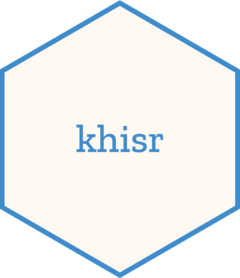get_analytics() retrieves disaggregated data from DHIS2 analytics tables for a
specified period and data element(s), without performing any aggregation.
Usage
get_analytics(
...,
return_type = c("uid", "name"),
retry = 2,
verbosity = 0,
timeout = 60
)Arguments
- ...
One or more
analytics_dimension()parameters in key-value pairs. These define the analytics query, including data elements, periods, and organization units.- return_type
Optional argument specifying the return format for identifiers. defaults to
'uid'. Choose'name'for human readable labels.- retry
Number of times to retry the API call in case of failure (defaults to 2).
- verbosity
Level of HTTP information to print during the call:
0: No output
1: Show headers
2: Show headers and bodies
3: Show headers, bodies, and CURL status message.
- timeout
Maximum number of seconds to wait for the API response.
Details
Retrieves data directly from DHIS2 analytics tables.
Allows specifying analytics dimensions, return format for identifiers, retry attempts, and logging verbosity.
Examples
# Clinical Breast Examination data elements
# XEX93uLsAm2 = CBE Abnormal
# cXe64Yk0QMY = CBE Normal
element_id <- c('cXe64Yk0QMY', 'XEX93uLsAm2')
# Download data from February 2023 to current date
data <- get_analytics(dx %.d% element_id, pe %.d% 'LAST_MONTH')
data
#> # A tibble: 2 × 3
#> dx pe value
#> <chr> <chr> <dbl>
#> 1 cXe64Yk0QMY 202409 8247
#> 2 XEX93uLsAm2 202409 61